Click or Press
Online Dice Roller: The Ultimate Guide
0
Online Dice Roller
The dice roller is an online tool that makes your dice game or decisions more interesting. You can use it while playing a dice game to roll the dice and choose a random number to test your luck. It’s important to remember that using the dice roll Tool is not just about fun. It brings variety to your activities.
You no longer have to rely on your judgment alone. The tool gives you a fresh, random perspective every time. So, instead of looking for physical elements, you can visit flipacoin.live, click on the “Roll” button, and get a random number.
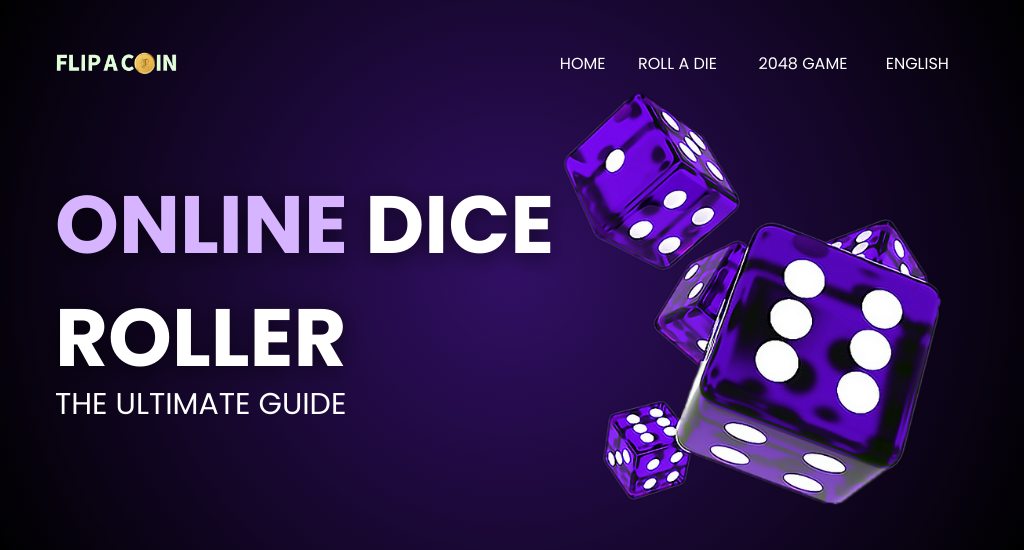
What is a Dice Roller?
A random dice roller is a tool that simulates the roll of a dice. It can be a physical or digital tool. The online tool generates random for you. You can use these tools for playing table-top games or board games. Many people use this to make decisions online. You can choose from various types, like 6-sided, 10-sided, 20-sided, or even 4-sided dice.
Today, digital random dice roller tool have become very popular. They give you a quick and convenient way to roll the dice without needing physical dice. So, with many options available, you can easily replicate almost any type of dice roll you need
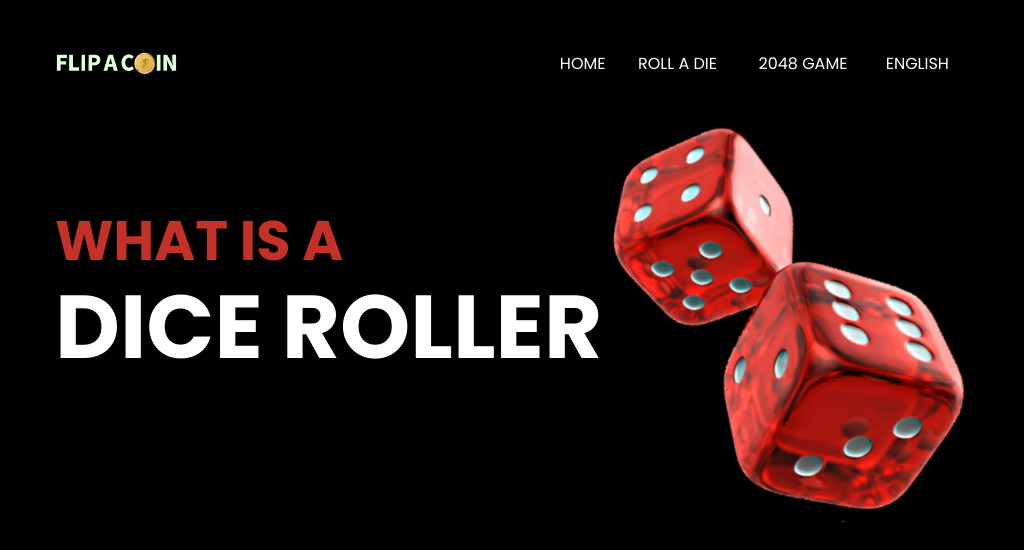
How to Use a Virtual Dice Roller Tool?
Using an online dice roller is simple.
- Select the type of dice roller you require.
- Enter the number of dice to roll.
- To generate a result, simply click the roll button.
- View and utilize the results as needed.
Types of Dice Roller Online Tool Available
There are numerous kinds of dice rollers provided online, including
20-Sided Dice Roller (d20): It is important in role-playing games such as Dungeons and Dragons, since it determines success and failure in many acts.
- 6-Sided Dice Roller (d6): It is widely employed in board games and some RPG mechanics and is known for producing balanced results.
- 10-Sided Dice Roller (d10): It is often used in games that demand percentile outcomes or in systems such as World of Darkness.
Benefits of Using an Online Dice Roller
Convenient and Accessible
The online dice roller is easy to use and always available. You can access it from any device. It is compulsory to have an Internet connection. It eliminates the need for physical dice, making it simple to roll anytime, anywhere.
You can also avoid any hassle of carrying dice or worrying about losing them. The convenience of having an online dice roller at your fingertips makes it perfect for spontaneous moments.
Multiple Dice Options
Our online dice roller gives you a variety of dice to choose from. You can roll a dice with 4-sided, 6-sided, 10-sided, or 20-sided options. You won't be limited to just one type of dice, so you can use the perfect dice for your game.
Furthermore, you can easily switch between different dice depending on your needs. This flexibility allows you to enjoy a wide range of games without any restrictions.
Customization Options
Customization is one of the key features of the online dice roller. You can adjust the settings to fit your specific needs. If you're playing a game or making decisions, it gives you the freedom to control how your dice rolls work.
Additionally, you can use a customized 1-6 dice roller for any activity. Whether you’re deciding on a simple task or engaging in a game, it’s designed to meet your preferences.
Randomness and Fairness
The random dice roller uses smart algorithms to guarantee randomness. It generates results that are completely fair and unbiased. Each roll is unpredictable, so you can trust that the outcome is random every time.
The system works to keep things fair, giving everyone a level playing field. You no longer have to worry about biased rolls or human error affecting the results.
Online Dice Rollers for DND (Dungeons & Dragons)
Dice rollers are essential for D&D players. Recommended DND dice roller online programs provide features that imitate the complex rolls required for games. Some instances involve several dice types and specified roll combinations.
Virtual Dice Rollers: Enhancing the Experience
Virtual dice rollers make for an additional engaging experience by combining a pleasing appearance and interactive features. Dice rollers, such as the 3D virtual dice roller d20, are popular due to their vivid graphics and realistic die dynamics.
Ensuring Fairness and Randomness
Random number generation techniques ensure randomness in digital dice rollers. Ensuring justice is critical for trust. Use reliable tools to ensure fair outcomes.
Wrap Up
Dice have developed a lot since their creation. Now, you don’t need to use physical dice. Instead, you can roll a dice with a virtual dice roller at flipacoin. live. You only need to click on the die, and it will roll a number between 1 and 6 at random. It is that simple.
The Dice Roller fits perfectly in different settings. You can use it in classrooms, on board game nights, or anywhere you need a quick roll of the dice. Plus, you have access to a wide range of dice options. You won’t be stuck with just one kind. Whether you need a simple D6 or a more complex D20, the choice is yours.
FAQs
The dice roller is an online platform that people use for games and making decisions online. It simulates rolling a six-sided die.
If you want to roll a 20-sided die directly from Google, search for "google dice roller d20".
Yes, trusted online dice rollers use algorithms to ensure that the results are random and fair.